Notifications
With the option of Notifications we can configure when emails will receive certain notifications, such as when you have a low stock of a certain item, sell recap, final sells, refund requests, charge backs, etc.
- First off, we need to be in UvTix, we then select Venues, then proceed to select the venue we will be focusing on.
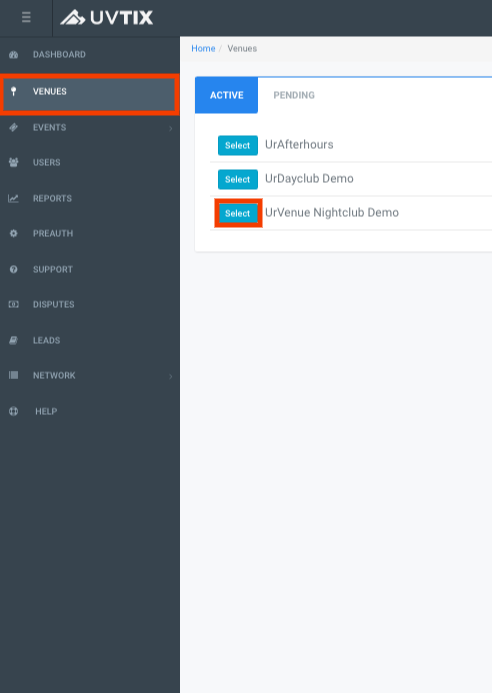
- We proceed by selecting the date we want to receive the notifications from.
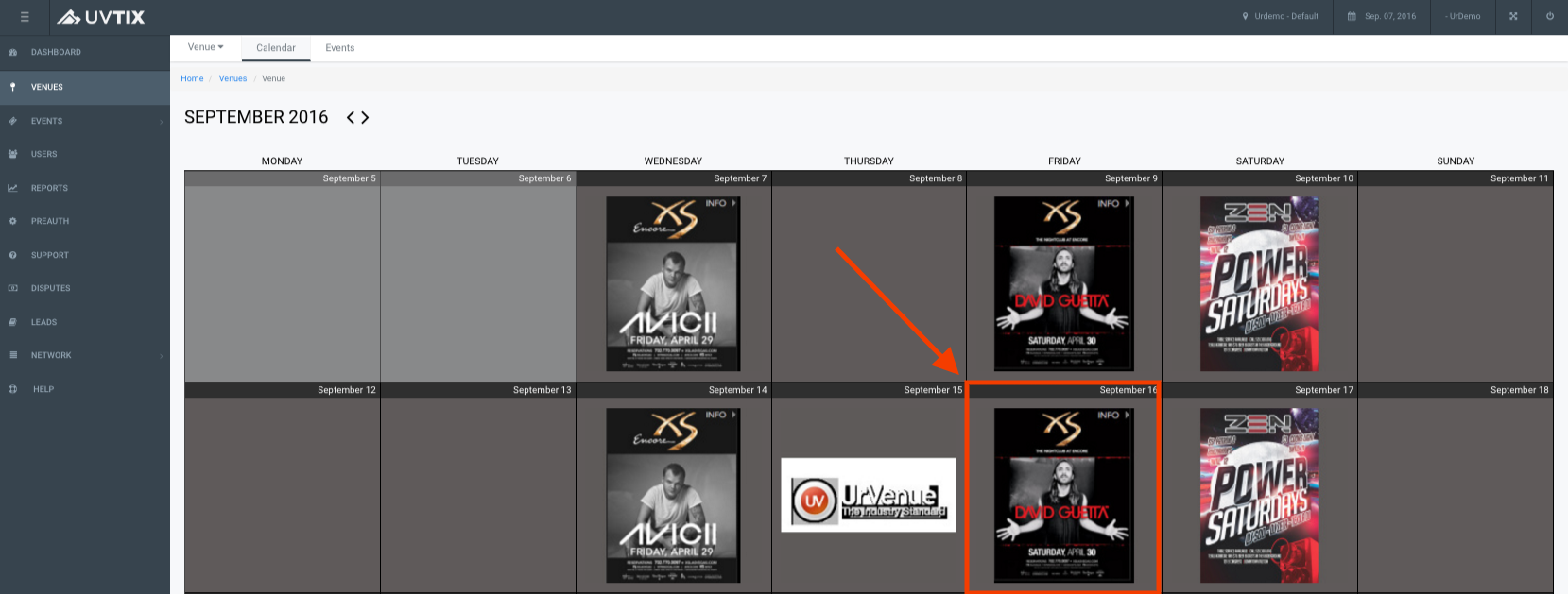
- We then see the items for that specific day, we choose what item group we want the notification from.
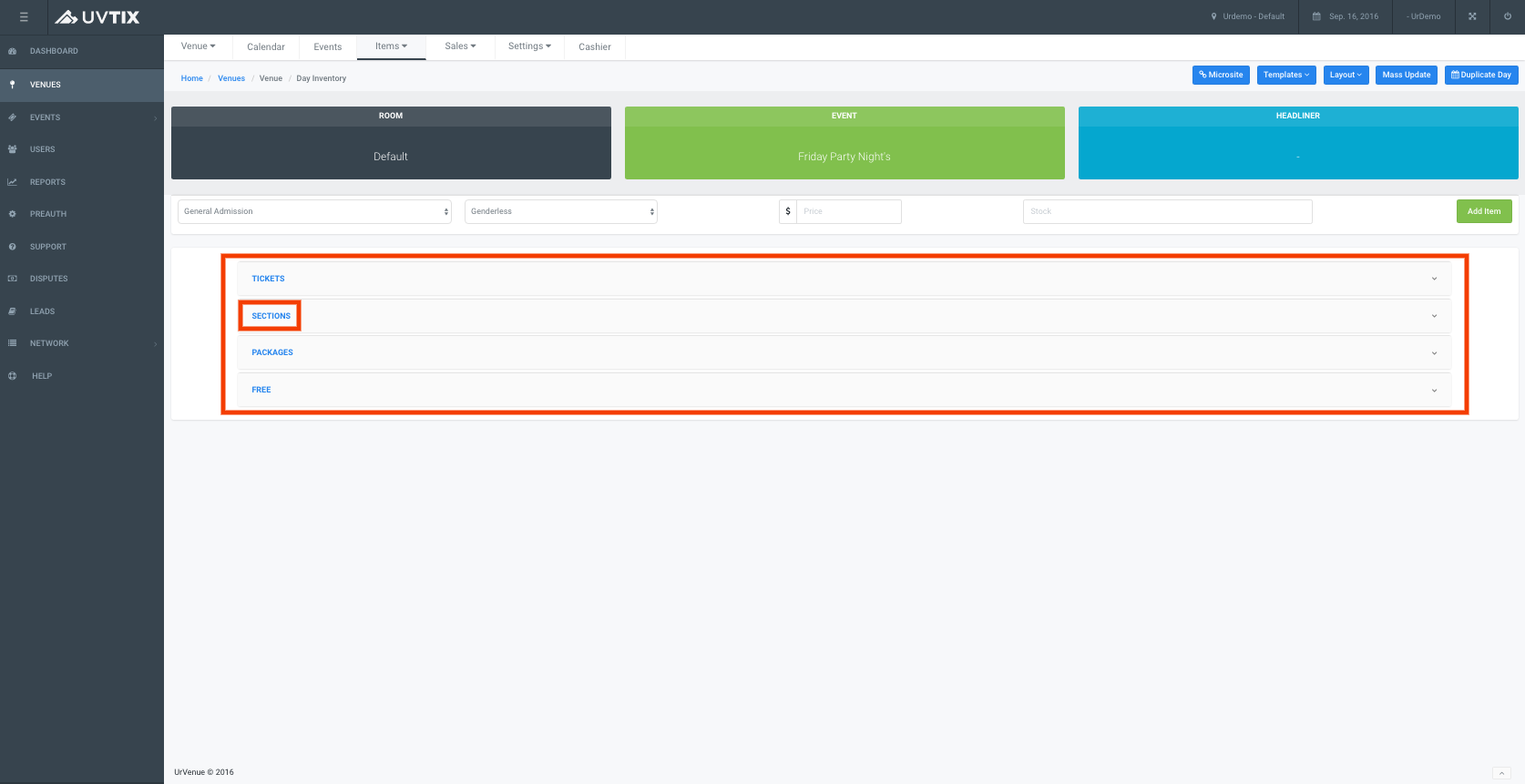
- We see a list of the items within the item group, we will click on Edit.
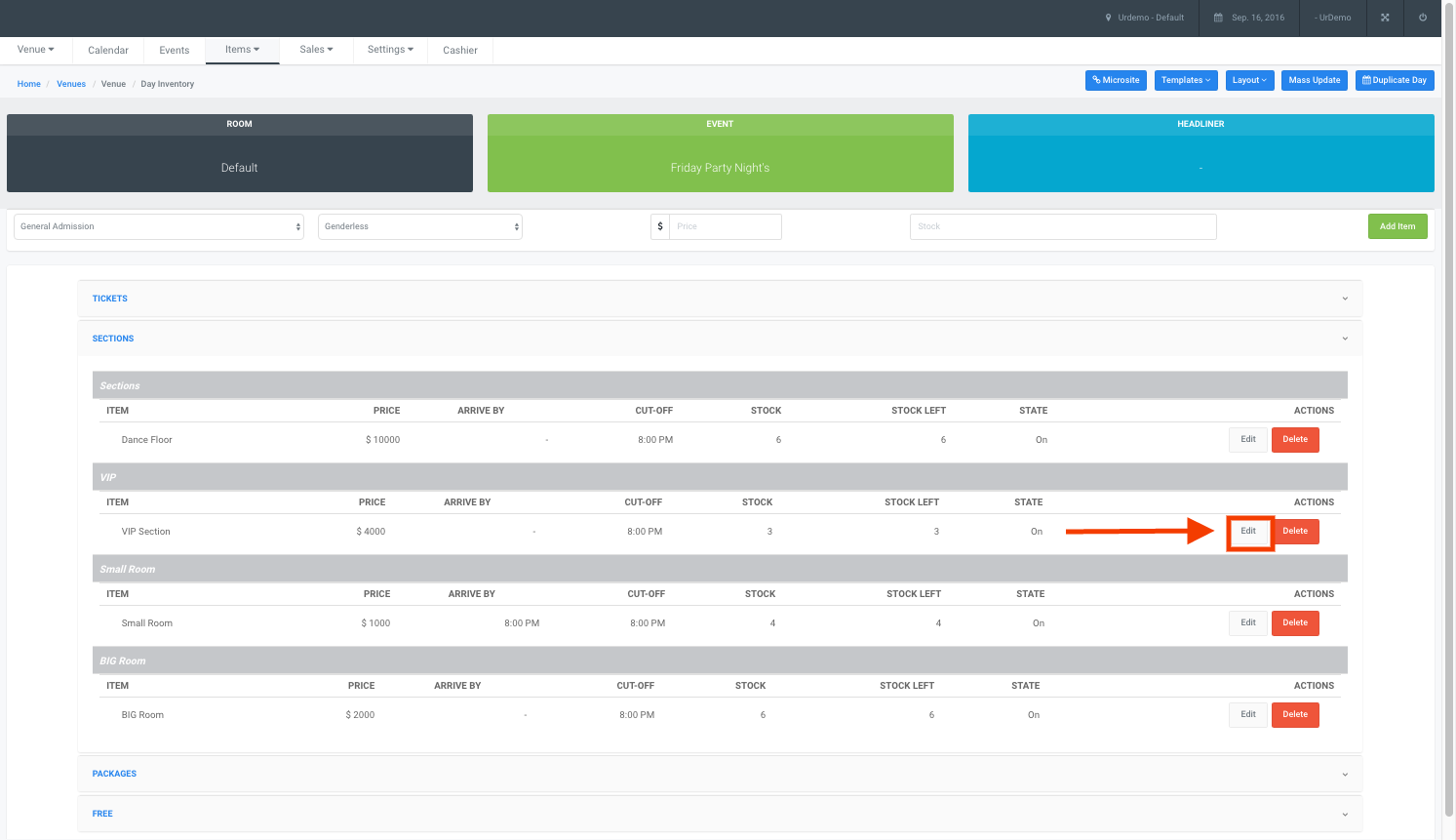
- A pop up screens will be seen, click on the Notifications tab on the top of the pop up window, once on the notifications tab you will see the following image.
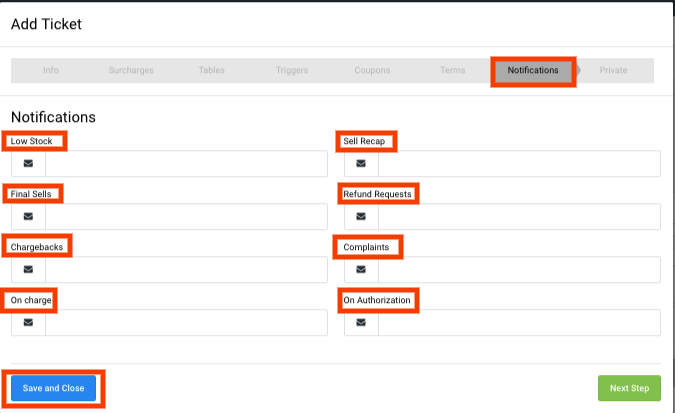
- Low stocks: This option will generate an email notification once the stock uploaded to the system is almst sold out.
- Final sells:
- Chargebacks:
- On Charge:
- Sell Recap:
- Refund Requests:
- Complaints:
- On Authorization:
- Save & Close: